mastodon 
- Description
- Client for fediverse services using the Mastodon API
- Latest
- mastodon-2.0.8.0.20251201.155309.tar (.sig), 2025-Dec-01, 1.24 MiB
- Maintainer
- Marty Hiatt <mousebot@disroot.org>
- Website
- https://codeberg.org/martianh/mastodon.el
- Browse ELPA's repository
- CGit or Gitweb
- Badge
- Manual
- mastodon
To install this package from Emacs, use package-install or list-packages.
Full description
1. README
mastodon.el is an Emacs client for the ActivityPub social networks that
implement the Mastodon API. For info see joinmastodon.org.
NB: mastodon.el now ships this readme as an .info file, so if you have it
installed you should be able to browse this readme inside emacs. C-h i for
info, then m masto RET should load it for you.
1.1. Installation
You can install mastodon.el from ELPA, MELPA, or directly from this repo.
It is also available as a GUIX package.
1.1.1. ELPA
You should be able to directly install with:
M-x package-refresh-contents RET
M-x package-install RET mastodon RET
1.1.2. MELPA
Add MELPA to your archives:
(require 'package)
(add-to-list 'package-archives
'("melpa" . "http://melpa.org/packages/") t)
Update and install:
M-x package-refresh-contents RET
M-x package-install RET mastodon RET
1.1.3. Repo
Clone this repository and add the lisp directory to your load path. Then, require it and go.
(add-to-list 'load-path "/path/to/mastodon.el/lisp") (require 'mastodon)
Or, with use-package:
(use-package mastodon :ensure t)
The minimum Emacs version is now 28.1. But if you are running an older version it shouldn't be very hard to get it working.
1.1.4. Emoji
Since Emacs 28, it has builtin emoji support with emoji.el. If you prefer
to use Emojify, require it and set mastodon-use-emojify to non-nil to
display emoji in timelines and to use it when composing toots. Emoji.el is
the better option, but for now only emojify supports downloading and using
custom emoji from your instance. From personal experience, emojify also
tends to result in less TOFU.
1.1.5. Discover
mastodon-mode can provide a context menu for its keybindings if Discover
is installed. It is not required.
if you have Discover, add the following to your Emacs init configuration:
(require 'mastodon-discover) (with-eval-after-load 'mastodon (mastodon-discover))
Or, with use-package:
(use-package mastodon :ensure t :config (mastodon-discover))
1.2. Usage
1.2.1. Logging in to your instance
You need to set 2 variables in your init file to get started:
mastodon-instance-urlmastodon-active-user
(see their doc strings for details). For example If you want to post toots as "exampleuser@social.instance.org", then put this in your init file:
(setq mastodon-instance-url "https://social.instance.org"
mastodon-active-user "example_user")
Then restart Emacs and run M-x mastodon. Make sure you are connected to
internet before you do this. If you have multiple mastodon accounts you
can activate one at a time by changing those two variables and restarting
Emacs.
If you were using mastodon.el before 2FA was implemented and the above
steps do not work, call (mastodon-forget-all-logins), restart Emacs and
follow the steps again.
- encrypted access tokens (from 2.0.0)
By default, user access tokens are now stored in the user's auth source file (typically
~/.authinfo.gpg, check the value ofauth-sources). When you first update to 2.0.0, or if you encounter issues due to old credentials, call(mastodon-forget-all-logins)to remove the old mastodon.el plstore, and then authenticate again. If you don't want to use the auth source file, setmastodon-auth-use-auth-sourceto nil. Entries will instead be stored encrypted inmastodon-client--token-file, a plstore.If for some reason you reauthenticate, you'll need to either remove the entry in your auth sources file, or manually update the token in it after doing so, as mastodon.el is unable to reliably update (or even remove) entries.
The format for a mastodon.el auth source entry is as follows:
machine INSTANCE login USERNAME password AUTHTOKENwith the token being what you copy from the browser when authenticating. If you have
auth-source-save-behaviorset to nil, you'll also need to add such an entry manually. Moreover, you should ensure that yourauth-sourcesfile is actually writable.Finally, if you find you're asked for your key passphrase too often while authenticating, consider setting
epa-file-encrypt-to(for auth-source encryption) andplstore-encrypt-to(for plstore encryption) to your preferred key ID.
1.2.2. Timelines
M-x mastodon
Opens a *mastodon-home* buffer in the major mode and displays toots. If
your credentials are not yet saved, you will be prompted for email and
password. The app registration process will take place if your
mastodon-token-file does not contain :client_id and :client_secret.
- Keybindings
For a full list of commands and variables, see mastodon-index.org.
Key Action Help ?Show discover menu of all bindings, if discoveris availableTimeline actions nGo to next item (toot, notification, user) pGo to previous item (toot, notification, user) M-n/<tab>Go to the next interesting thing that has an action M-p/<S-tab>Go to the previous interesting thing that has an action FOpen federated timeline (1 prefix arg: hide-replies, 2 prefix args: media only) HOpen home timeline (1 prefix arg: hide-replies) LOpen local timeline (1 prefix arg: hide-replies, 2 prefix args: media only) NOpen notifications timeline @Open mentions-only notifications timeline uUpdate current timeline TOpen thread for toot at point #Prompt for tag and open its timeline AOpen author profile of toot at point POpen profile of user attached to toot at point OView own profile Uupdate your profile bio note ;view instance description for toot at point :view followed tags and load a tag timeline C-:view timeline of all followed tags ,view favouriters of toot at point .view boosters of toot at point /switch between mastodon buffers \prompt for an instance domain and view its local timeline (if poss) Zreport user/toot at point to instances moderators Other views ssearch (posts, users, tags) (NB: only posts you have interacted with) I,c,dview, create, and delete filters R,a,jview/accept/reject follow requests Gview follow suggestions Vview your favourited toots Kview bookmarked toots Xview/edit/create/delete lists Sview your scheduled toots S-:view profile/account settings transient menu Toot actions tCompose a new toot cToggle content warning content bBoost toot under pointfFavourite toot under pointktoggle bookmark of toot at point rReply to toot under pointvVote on poll at point Ccopy url of toot at point C-RETplay video/gif at point (requires mpv)eedit your toot at point Eview edits of toot at point i(un)pin your toot at point ddelete your toot at point, and reload current timeline Ddelete and redraft toot at point, preserving reply/CW/visibility !toggle folding of toot at point ( S-C-)W,M,B(un)follow, (un)mute, (un)block author of toot at point Profile view C-c C-ccycle between statuses, statuses without boosts, followers, and following mastodon-profile--add-account-to-list(see lists view)Notifications view a,jaccept/reject follow request C-kclear notification at point C-c C-ccycle between notification types see mastodon-notifications--get-*functions for filtered viewsQuitting qQuit mastodon buffer, leave window open QQuit mastodon buffer and kill window C-M-qQuit and kill all mastodon buffers - Toot byline legend
Marker Meaning (🔁)(or(B))I boosted this toot (⭐)(or(F))I favourited this toot (🔖)(or(K))I bookmarked this toot
1.2.3. Composing toots
M-x mastodon-toot (or t from a mastodon.el buffer) opens a new
buffer/window in text-mode and mastodon-toot minor mode. Enter the
contents of your toot here. C-c C-c sends the toot. C-c C-k cancels. Both
actions kill the buffer and window. Further keybindings are displayed in
the buffer, and in the following subsection.
Replies preserve visibility status/content warnings, and include boosters
by default. If the region is active when you start a reply, it will be
yanked into the compose buffer prefixed with > to form a rough reply
quote.
Server's max toot length, with running char count, and attachment previews, are shown.
You can download and use your instance's custom emoji
(mastodon-toot--download-custom-emoji,
mastodon-toot--enable-custom-emoji).
If you want to view some of the toot being replied to in the compose
buffer, set mastodon-toot-display-orig-in-reply-buffer to non-nil.
The compose buffer uses text-mode so any configuration you have for that
mode will be enabled. If any of your existing config conflicts with
mastodon-toot, you can disable it in the mastodon-toot-mode-hook. For
example, the default value of that hook is as follows:
(add-hook 'mastodon-toot-mode-hook
(lambda ()
(auto-fill-mode -1)))
- Keybindings
Key Action C-c C-cSend toot C-c C-kCancel toot C-c C-wAdd content warning C-c C-vChange toot visibility C-c C-nAdd sensitive media/nsfw flag C-c C-aUpload attachment(s) C-c !Remove all attachments C-c C-eInsert emoji C-c C-pCreate a poll C-c C-oCancel poll C-c C-lSet toot language C-c C-sSchedule toot - Autocompletion of mentions, tags and emoji
Autocompletion of mentions, tags, and emojis is provided by
completion-at-point-functions(capf) backends.mastodon-toot--enable-completionis enabled by default.To trigger completion, type a prefix followed by a few letters,
@for mentions,#for tags, and:for emoji (for now this only works when usingemojify.el).If you want to enable
company-modein the toot compose buffer, setmastodon-toot--use-company-for-completiontot. (mastodon.elused to run its own native company backends, but these have been removed in favour of capfs.)If you don’t run
companyand want immediate, keyless completion, you’ll need to have another completion engine running that handles capfs. A common combination isconsultandcorfu. - Draft toots
- Compose buffer text is saved as you type, kept in
mastodon-toot-current-toot-text. mastodon-toot--save-draft: save the current toot as a draft.mastodon-toot--open-draft-toot: Open a compose buffer and insert one of your draft toots.mastodon-toot--delete-draft-toot: Delete a draft toot.mastodon-toot--delete-all-drafts: Delete all your drafts.
- Compose buffer text is saved as you type, kept in
1.2.4. Other commands and account settings:
In addition to mastodon, the following three functions are autoloaded and
should work without first loading a mastodon.el buffer:
mastodon-toot: Compose new tootmastodon-notifications-get: View all notificationsmastodon-url-lookup: Attempt to load a URL inmastodon.el. URL may be at point or provided in the minibuffer.
mastodon-tl--view-instance-description: View information about the instance that the author of the toot at point is on.mastodon-tl--view-own-instance: View information about your own instance.mastodon-search--trending-tags: View a list of trending hashtags on your instance.mastodon-search--trending-statuses: View a list of trending statuses on your instance.mastodon-search--trending-links: View a list of trending links on your instance (+ click through to a timeline of posts featuring a given link)mastodon-tl--add-toot-account-at-point-to-list: Add the account of the toot at point to a list.
mastodon-tl--dm-user: Send a direct message to one of the users at point.
mastodon-profile--add-private-note-to-account: Add a private note to another user’s account.mastodon-profile--view-account-private-note: View a private note on a user’s account.
mastodon-profile--show-familiar-followers: Show a list of “familiar followers” for a given account. Familiar followers are accounts that you follow, and that follow the account.
mastodon-tl--follow-tag: Follow a tag (works like following a user)mastodon-tl--unfollow-tag: Unfollow a tagmastodon-tl--list-followed-tags: View a list of tags you're following.mastodon-tl--followed-tags-timeline: View a timeline of all your followed tags.mastodon-tl--some-followed-tags-timleine: View a timeline of multiple tags, from your followed tags or any other.
mastodon-switch-to-buffer: switch between mastodon buffers.
mastodon-tl--get-remote-local-timeline: View a local timeline of a remote instance.mastodon-tl--remote-tag-timeline: View a tag timeline on a remote instance.
mastodon-user-settings: Launch a transient menu to update various account settings.
1.2.5. Notifications
Mastodon from 4.3 supports grouped notifications. These are implemented by
mastodon.el but disabled by default out of consideration to users on
instances that don't support them. If you are on an instance that
implements grouped notifications, set mastodon-group-notifications to t to
enable them.
1.2.6. Customization
See M-x customize-group RET mastodon to view all customize options.
- Timeline options:
- Use proportional fonts
- Default number of posts displayed
- Timestamp format
- Relative timestamps
- Display user avatars
- Avatar image height
- Enable image caching
- Hide replies in timelines
- Show toot stats in byline
- Compose options:
- Completion style for mentions and tags
- Enable custom emoji
- Display toot being replied to
- Set default reply visibility
- Nofitication options:
- Display user's profile note in follow requests
- Group notifications
1.2.7. Commands and variables index
An index of all user-facing commands and custom variables is available here: mastodon-index.org.
You can also hit ? in any mastodon.el buffer to see the available
bindings, or run M-X (upper-case X) to view all commands in the buffer
with completion, and call one.
1.2.8. Packages related to mastodon.el
- Alternative timeline layout
The incomparable Nicholas Rougier has written an alternative timeline layout for
mastodon.el.The repo is at mastodon-alt.
- Org links, archive search
toot-suite implements an org link type for fediverse posts, and also provides a way to browse an offline archive of your account.
- Mastodon hydra
A user made a hydra for handling basic
mastodon.elcommands. It's available at https://holgerschurig.github.io/en/emacs-mastodon-hydra/. - Narrow to timeline item
A simple code snippet to enable narrowing to current item in timelines: http://takeonrules.com/2024/10/31/hacking-on-mastodon-emacs-package-to-narrow-viewing/
- Sachac's config goodies
The incomparable sachac has a bunch of
mastodon.elextensions and goodies in their literate config, available here: https://sachachua.com/dotemacs/index.html#mastodon. - syntax highlighting in posts
If you would like to have syntax highlighting when viewing posts containing code (provided it is in
<pre>tags), consider installing https://github.com/xuchunyang/shr-tag-pre-highlight.el.
1.2.9. Live-updating timelines: mastodon-async-mode
(code taken from mastodon-future.)
Works for federated, local, and home timelines and for notifications. It's
a little touchy, one thing to avoid is trying to load a timeline more than
once at a time. It can go off the rails a bit, but it's still pretty cool.
The current maintainer of mastodon.el is unable to debug or improve this
feature.
To enable, it, add (require 'mastodon-async) to your init.el. Then you can
view a timeline with one of the commands that begin with
mastodon-async--stream-.
1.2.10. Translating toots
You can translate toots with mastodon-toot--translate-toot-text (a in a
timeline). At the moment this requires lingva.el, a little interface I
wrote to lingva.ml, to be installed to work.
You could easily modify the simple function to use your Emacs translator
of choice (libretrans.el , google-translate, babel, go-translate, etc.),
you just need to fetch the toot's content with (mastodon-tl--content toot)
and pass it to your translator function as its text argument. Here's what
mastodon-toot--translate-toot-text looks like:
(defun mastodon-toot-translate-toot-text ()
"Translate text of toot at point.
Uses `lingva.el'."
(interactive)
(let* ((toot (mastodon-tl--property 'item-json)))
(if toot
(lingva-translate nil (mastodon-tl--content toot))
(message "No toot to translate?"))))
1.2.11. Bookmarks and mastodon.el
mastodon.el implements a basic bookmark record and handler. Currently,
this means that you can bookmark a post item and later load it in thread
view. This could be expanded to any item with an id, but probably not to
things like timeline views. If you want to be able to bookmark something,
open an issue and ask, as it's trivial to expand the bookmarking code.
1.3. Dependencies
Hard dependencies (should all install with mastodon.el):
request(for uploading attachments, emacs-request)persist(for storing some settings across sessions, persist)tp.el(for transient menus, tp.el)
Optional dependencies (install yourself, mastodon.el can use them):
emojifyto use custom emoji (else we use builtinemoji.el)mpvandmpv.elfor viewing videos and gifslingva.elfor translating toots
1.4. Network compatibility
mastodon.el should work with ActivityPub servers that implement the
Mastodon API.
Apart from Mastodon itself, it is currently known to work with:
- Pleroma (pleroma.social)
- Akkoma (akkoma.social)
- Gotosocial (gotosocial.org)
- Sharkey (joinsharkey.org)
It does not support the non-Mastodon API servers Misskey (misskey.io), Firefish (joinfirefish.org, formerly Calkey) and Friendica, but it should fully support displaying and interacting with posts and users on those platforms.
If you attempt to use mastodon.el with a server and run into problems,
feel free to open an issue.
1.5. Contributing
PRs, issues, feature requests, and general feedback are very welcome!
If you prefer emailing patches to the process described below, feel free
to send them on. Ideally they'd be patches that can be applied with git
am, if you want to actually contribute a commit.
1.5.1. Bug reports
mastodon.elhas bugs, as well as lots of room for improvement.- I receive very little feedback, so if I don't run into the bug it often doesn't get fixed.
- If you run into something that seems broken, first try running
mastodon.elin emacs with no init file (i.e.emacs -q(instructions and code for doing this are here) to see if it also happens independently of your own config (it probably does). - Else enable debug on error (
toggle-debug-on-error), make the bug happen again, and copy the backtrace that appears. - Open an issue here and explain what is going on. Provide your emacs version and what kind of server your account is on.
1.5.2. Fixes and features
- Install Cask if you don't already have it installed
- Create an issue detailing what you'd like to do.
- Fork the repository and create a branch off of
develop. - Run the tests (with
make tests) and ensure that your code doesn't break any of them. - Create a pull request (to develop) referencing the issue created in step 2.
1.5.3. Coding style
- This library uses an unconvential double dash (
--) between file namespaces and function names, which contradicts normal Elisp style. This needs to be respected until the whole library is changed. - Use
aggressive-indent-modeor similar to keep your code indented. - Single spaces end sentences in docstrings.
- There's no need for a blank line after the first docstring line (one is added automatically when documentation is displayed).
1.6. Supporting mastodon.el
If you'd like to support continued development of mastodon.el, I accept
donations via paypal: paypal.me/martianh.
I also accept support via liberapay:
If you would prefer a different payment method, please write to me at <mousebot {at} disroot.org> and I can provide IBAN or other bank account details.
I don't have a tech worker's income, so even a small tip would help out.
1.7. Contributors
mastodon.el is the work of a number of people.
Some significant contributors are:
1.8. Screenshots
Here's a (federated) timeline:
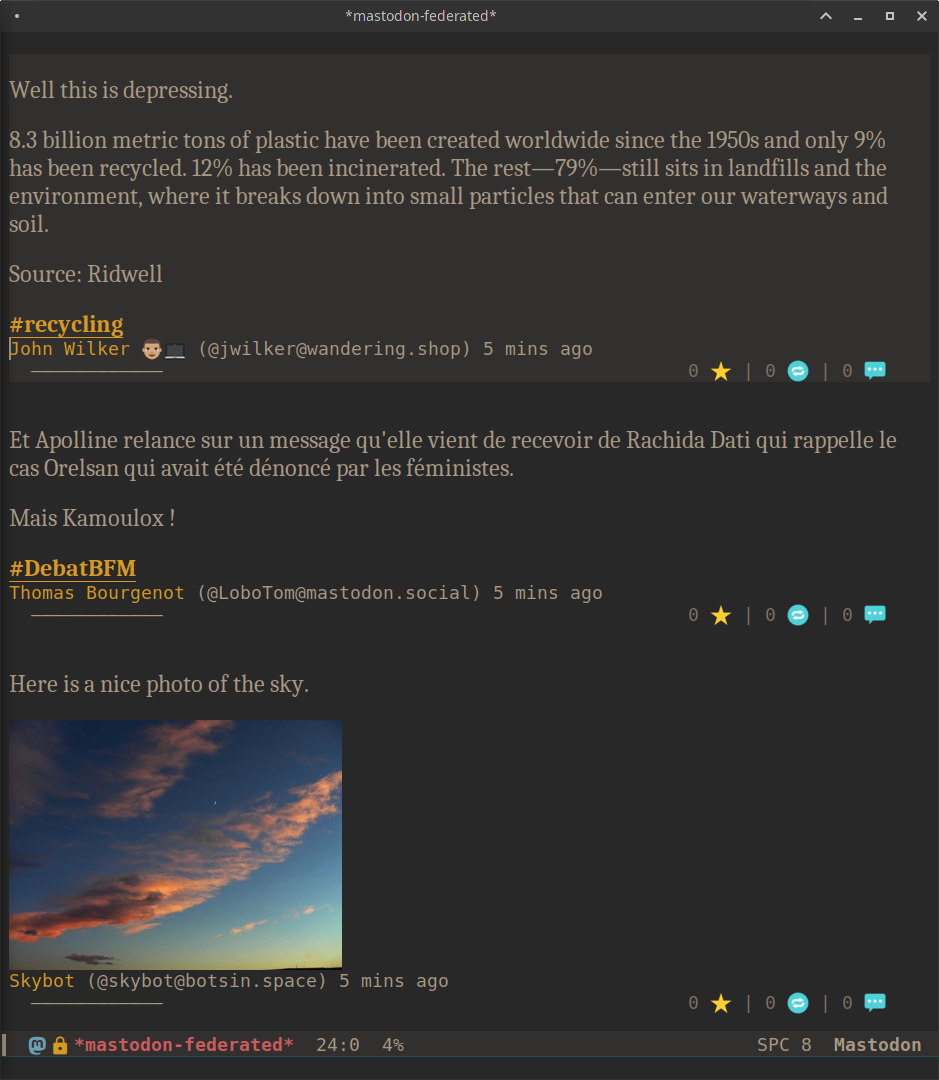
Here's a notifcations view plus a compose buffer:
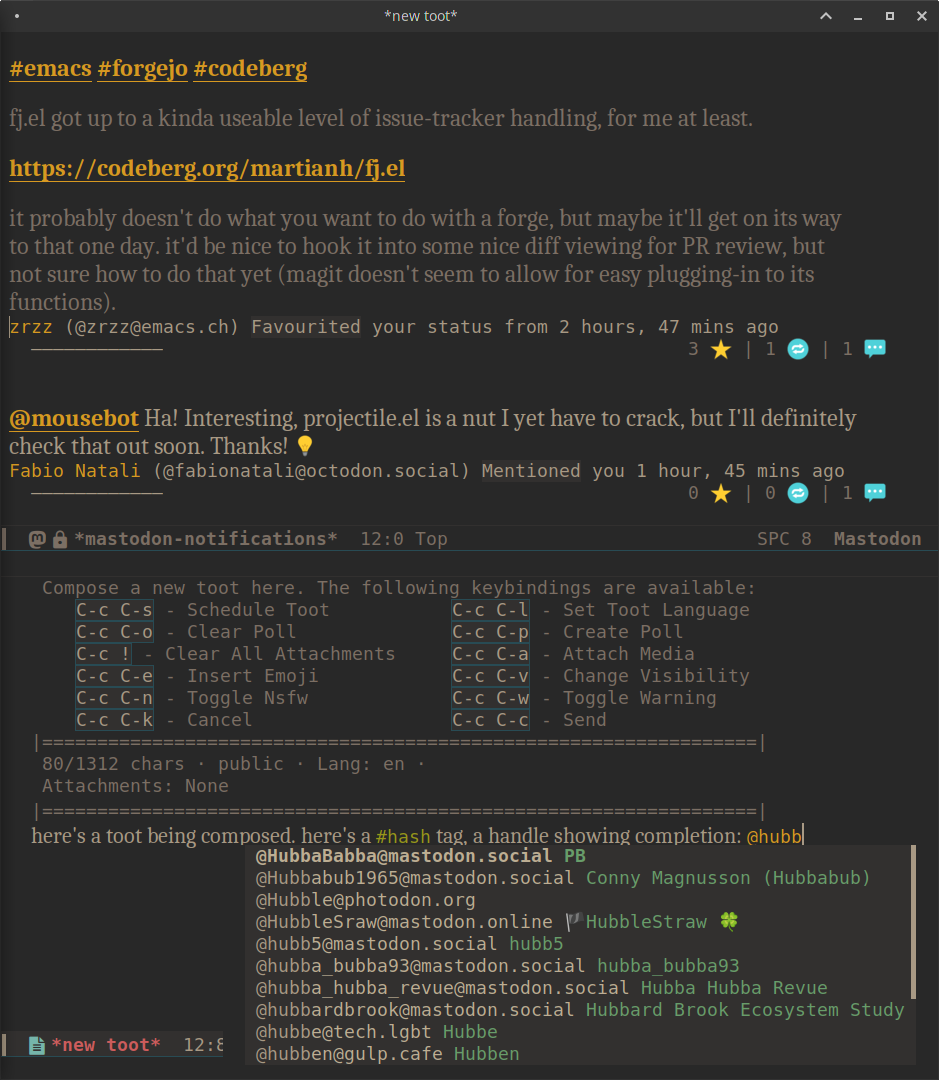
Here's a user settings transient (active values green, current server values commented and, if a boolean, underlined):
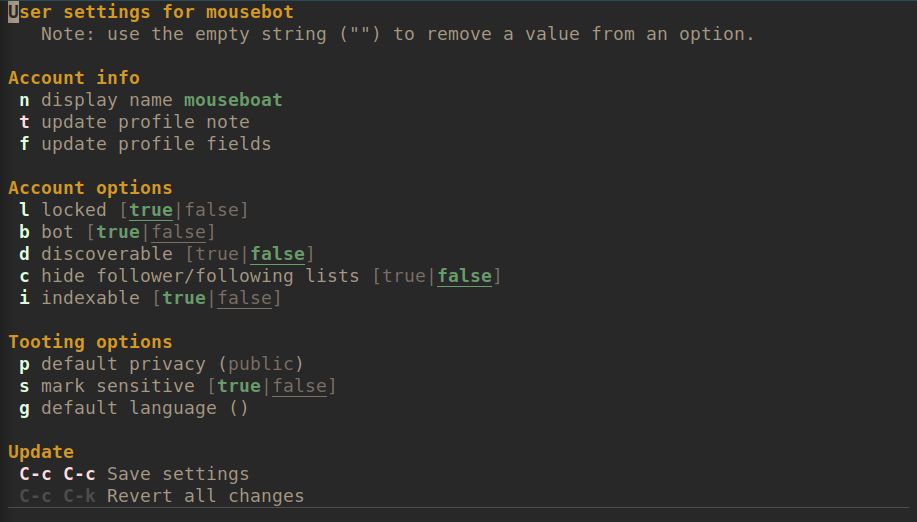
Here's a user profile fields transient (changed fields green, current server values commented):
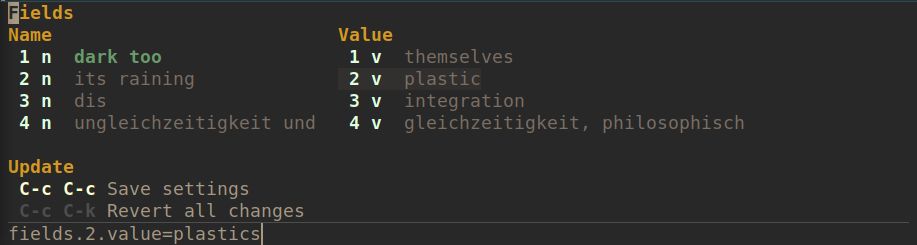
Old versions
| mastodon-2.0.7.0.20251117.145845.tar.lz | 2025-Nov-17 | 634 KiB |
| mastodon-2.0.6.0.20251115.93700.tar.lz | 2025-Nov-15 | 634 KiB |
| mastodon-2.0.5.0.20251025.84558.tar.lz | 2025-Oct-25 | 634 KiB |
| mastodon-2.0.3.0.20251006.174033.tar.lz | 2025-Oct-06 | 634 KiB |
| mastodon-2.0.2.0.20250801.103236.tar.lz | 2025-Aug-01 | 633 KiB |
| mastodon-2.0.1.0.20250602.141655.tar.lz | 2025-Jun-02 | 632 KiB |
| mastodon-2.0.0.0.20250330.151927.tar.lz | 2025-Mar-30 | 631 KiB |
| mastodon-1.1.12.0.20250305.210452.tar.lz | 2025-Mar-06 | 628 KiB |
| mastodon-1.1.9.0.20250204.190250.tar.lz | 2025-Feb-04 | 627 KiB |
| mastodon-1.0.27.0.20240920.183931.tar.lz | 2024-Sep-20 | 561 KiB |